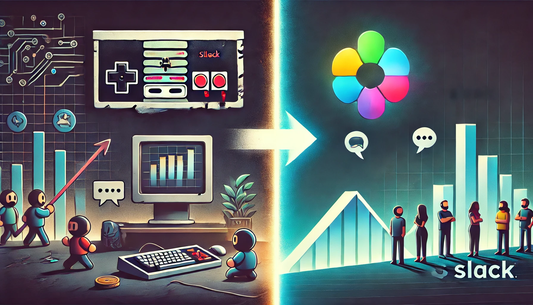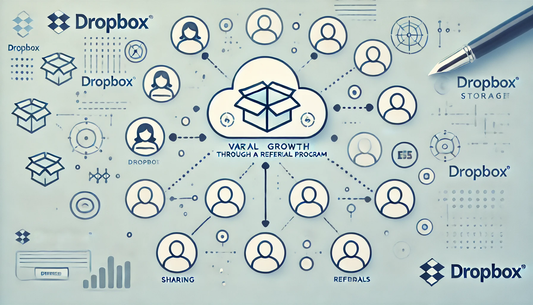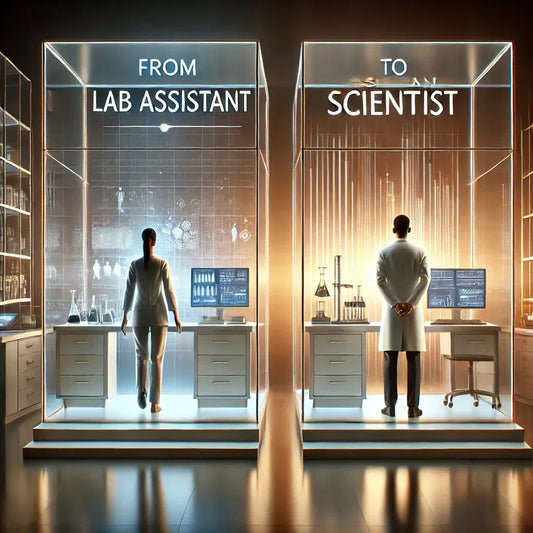In the early 1990s, sharing documents across different systems was a complicated, error-prone process. Files often appeared distorted or unreadable when transferred between devices or operating systems.
Enter Adobe Acrobat and the Portable Document Format (PDF), which revolutionized the way we share and view files.
The PDF became the universal standard, and Adobe Acrobat empowered users to create, view, and edit documents without fear of format inconsistencies.
For startup founders, Adobe’s success in standardizing document sharing offers invaluable lessons in product development, market positioning, and long-term strategy.
In this post, we’ll dive into how Adobe achieved this, and what your startup can learn from it.
Solving a Universal Problem
Before PDF, sending documents from one system to another often resulted in broken formatting, missing fonts, or incompatibility.
Adobe Acrobat solved a universal problem by creating a file format that maintained its appearance, regardless of device, software, or operating system.
Takeaway for Startups: The most successful products solve widely shared pain points. Ask yourself: Is your startup solving a problem that affects a broad audience?
The larger the market, the greater the potential for your solution to take off. Think of how Slack resolved communication issues across teams or how Stripe simplified online payments for businesses of all sizes.
Focusing on Cross-Platform Compatibility
The PDF’s success was largely due to its cross-platform functionality. Whether users were on Windows, Mac, or any other operating system, a PDF would look and behave the same.
This seamless compatibility gave PDF an edge over other file formats, driving its rapid adoption.
Takeaway for Startups: Focus on compatibility. Can your product work across different platforms, environments, or use cases?
By designing your solution to fit multiple workflows, you widen your potential customer base. Canva, for example, made design tools available online without requiring advanced software, making it accessible to users across various devices and skill levels.
Adapting to Changing User Needs
As technology evolved, so did Adobe Acrobat. Originally designed for viewing and printing documents, Adobe gradually added editing, collaboration, and security features. This evolution allowed Acrobat to stay relevant in a rapidly changing tech landscape.
Takeaway for Startups: Adaptability is key. As your product grows, you need to stay flexible and be willing to evolve with your users' needs.
Keep an ear to the ground for feedback and market shifts. Take the example of Instagram, which pivoted from a simple photo-sharing app to a full-fledged social commerce platform as user behavior evolved.
Freemium Model for Widespread Adoption
Adobe made Acrobat Reader free, enabling anyone to open and view PDFs. This move massively expanded its user base, while paid versions of Acrobat provided advanced editing and security features for businesses and power users.
Takeaway for Startups: Consider a freemium model to build a large user base. Offering a free version of your product lowers the entry barrier, making it easier for users to experience the value firsthand.
Once they’re hooked, you can monetize through premium offerings. Dropbox, Evernote, and many other successful startups have thrived with this approach.
Strategic Partnerships
Adobe didn’t just rely on individual users to popularize PDF; they worked with major hardware and software vendors to integrate PDF functionality into their products. Printers, operating systems, and browsers began supporting PDFs natively, which increased adoption across industries.
Takeaway for Startups: Leverage partnerships to expand your reach. Partnering with other companies that share your target audience can amplify your product’s adoption and visibility. For example, startups like Zoom grew rapidly by integrating with Slack, Microsoft, and other key platforms.
Creating a New Standard
Adobe didn’t just create a product; they set a new industry standard. By ensuring that PDFs maintained formatting across all platforms, they created trust in the format. It became synonymous with reliability and professionalism, so much so that PDFs are now a global standard for contracts, reports, and formal communications.
Takeaway for Startups: Strive to create a new standard in your industry. When your product becomes indispensable, it becomes difficult for users to switch to alternatives. The key here is consistency and quality. Look at how Shopify became the go-to platform for e-commerce or how Google set the standard for online search.
Building a Strong Brand
Adobe Acrobat didn’t just rely on technical excellence; it also built a strong brand. The name "PDF" became synonymous with reliable document sharing, and the Acrobat brand became trusted in business, government, and education sectors.
Takeaway for Startups: Invest in your brand. A strong brand creates trust, builds credibility, and helps you stand out in a crowded market.
Whether through exceptional customer service, content marketing, or consistent messaging, your brand should communicate the core values of your product and build a lasting connection with your audience.
Monetizing with Premium Features
While Acrobat Reader was free, Adobe monetized the product through its premium Acrobat offerings. These included advanced features like document editing, security options, and e-signatures, which appealed to businesses and professionals.
Adobe successfully balanced free access with paid tiers, creating a sustainable revenue model.
Takeaway for Startups: Find ways to monetize without alienating your users. Whether it’s through subscriptions, one-time purchases, or advanced features, your monetization strategy should align with the value you deliver.
Successful startups like Spotify have done this by offering premium tiers alongside free versions that still provide value.
Continuous Improvement
Even after becoming the industry standard, Adobe Acrobat continued to evolve. New features like cloud integration, mobile functionality, and advanced security measures were regularly added.
This kept the product competitive and allowed it to adapt to new market demands.
Takeaway for Startups: Never stop innovating. Even if your product becomes successful, continuous improvement is essential for long-term growth.
Stay ahead of the curve by anticipating future needs and investing in R&D. Companies like Tesla are a great example of this, continuously improving their vehicles and tech to stay ahead of competitors.
Conclusion: The Adobe Acrobat Playbook
Adobe Acrobat's journey from a simple document viewer to a global standard in document sharing holds countless lessons for startups.
By solving a universal problem, focusing on cross-platform compatibility, adapting to market shifts, and building a freemium model, Adobe ensured that its product was indispensable to millions of users worldwide.
For startups, the key takeaway is to focus on solving real pain points with a product that delivers consistent value across different environments.
Build partnerships, invest in your brand, and always keep improving your product. If you follow these strategies, your startup could set the next industry standard, just like Adobe did with PDFs.