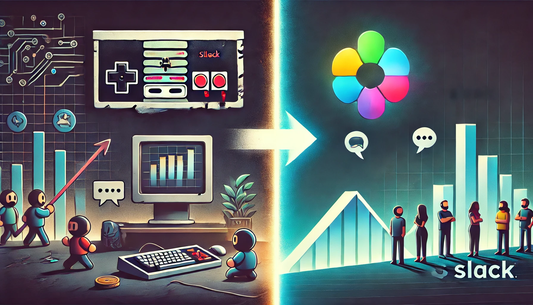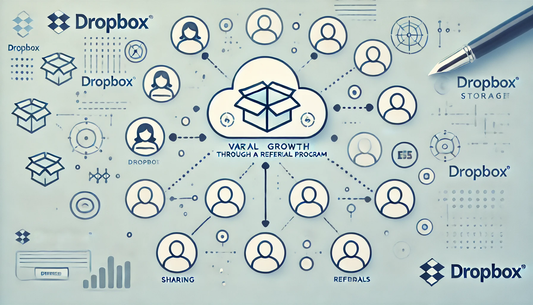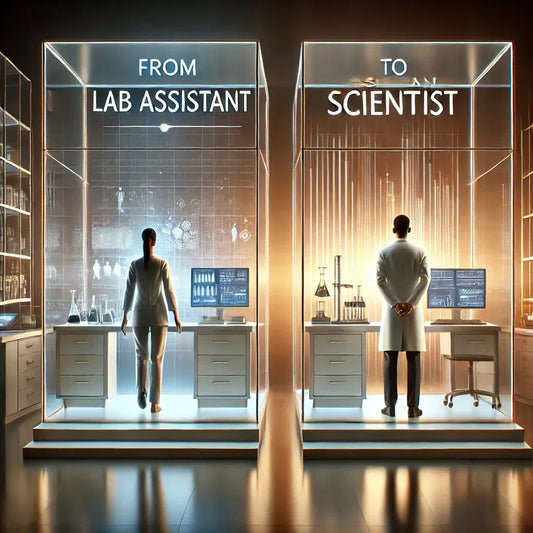In the world of remote work, Zoom went from hero to headline—but not always for the right reasons. 🚀
Once hailed for its ease of use, the platform faced a major security crisis in early 2020. With hackers crashing meetings and privacy concerns mounting, users started questioning their loyalty. 😬
But here’s the twist: Zoom didn’t just survive the crisis—it emerged stronger than ever. 💪
Let’s dive into how Zoom’s security enhancements helped it rebuild trust and what your startup can learn from this epic comeback. 👇
The Security Crisis That Shook Zoom
When the pandemic hit, Zoom’s user base skyrocketed from 10 million to 300 million daily meeting participants in a matter of months. That kind of growth is what every startup dreams of, right? Well… not quite. 😅
With rapid expansion came security nightmares. “Zoom-bombing” incidents—where trolls hijacked meetings with inappropriate content—made global headlines. Suddenly, the platform that everyone loved became a privacy concern. 🚨
Swift Action: How Zoom Tackled the Crisis
Rather than sweeping the problem under the rug, Zoom paused all new feature rollouts for 90 days to focus exclusively on security. 🛑
This move sent a clear message: user safety comes first. By prioritizing security over growth, Zoom set a powerful example for businesses facing similar trust issues.
Major Security Enhancements That Changed the Game
During its 90-day security overhaul, Zoom rolled out several game-changing features, making meetings safer than ever. 🚀
- 🔒 Meeting Passwords: Every meeting required a password by default, adding a critical security layer.
- 🚪 Waiting Rooms: Hosts gained full control over who could enter their meetings, preventing unwanted intrusions.
- 🔐 End-to-End Encryption: Zoom introduced real encryption to ensure private conversations remained private.
- 👁️🗨️ Enhanced Host Controls: Meeting hosts could now lock sessions, remove disruptive participants, and limit screen-sharing.
The result? Safer meetings, happier users, and a restored reputation. ✅
Transparency: Keeping Users in the Loop
Zoom didn’t just fix security issues—it talked about them. 📢
Through frequent blog posts, emails, and live webinars, Zoom updated users about new security measures. This open communication helped regain trust by showing that the company was serious about fixing its flaws.
💡Startup Lesson:
- Be transparent about challenges and the steps you’re taking to fix them.
- Use multiple channels (emails, blogs, social media) to keep users informed.
Building a Security-First Culture
Security isn’t just about fixing problems—it’s about preventing them in the first place. 🚀
Zoom took this to heart by:
- 🔍 Hiring top security experts to audit its platform.
- 📚 Hosting security webinars to educate users on best practices.
- 🛠️ Creating an internal team dedicated solely to security enhancements.
This long-term commitment to security made it clear that Zoom wasn’t just patching things up—it was reinventing itself.
Startup Lesson:
- Security isn’t a one-time fix—it should be built into your company’s DNA.
- Offer resources and education to help users protect themselves.
Listening to Users & Acting on Feedback
Zoom didn’t just make assumptions about what users wanted—it asked them. 💬
Through surveys, community forums, and direct customer feedback, Zoom identified pain points and rolled out features based on real user needs.
💡 Startup Lesson:
- Regularly collect user feedback and act on it.
- Show customers that their opinions matter by implementing changes based on their input.
Third-Party Audits: Proving Security Claims
Anyone can say they’re secure, but proving it? That’s next-level trust-building. 🔬
Zoom invited independent security firms to audit its practices, reinforcing its commitment to transparency. This move reassured users that security improvements weren’t just PR fluff—they were real.
💡 Startup Lesson:
- Consider third-party audits to validate your security claims.
- Publicly share results to build credibility.
Commitment to Privacy: More Than Just Security
Security and privacy go hand in hand. 🛡️
Zoom aligned itself with global privacy laws like GDPR and other international standards, ensuring users’ personal data was protected.
💡 Startup Lesson:
- Build privacy-first policies from the start.
- Ensure compliance with major privacy regulations to avoid legal and reputation risks.
Key Takeaways for Startups
Zoom’s comeback offers valuable lessons for businesses of all sizes:
- 🔒 Make security a priority: Don’t wait for a crisis—integrate security from day one.
- 📢 Communicate openly: Keep users informed about security updates and improvements.
- 🗣️ Listen & adapt: Gather feedback and use it to improve your product.
- 🛡️ Invest in privacy: Align with global privacy laws to build trust.
- ✅ Get third-party validation: Independent audits add credibility.
Final Thoughts: Trust is Earned, Not Given
Zoom’s security crisis could have been a disaster—but instead, it became an opportunity. By prioritizing security, transparency, and user feedback, Zoom transformed from a cautionary tale into a case study on how to rebuild trust. 🚀
For startups, the message is clear: Trust is earned through action, not just words. If you focus on security, communicate openly, and listen to your users, you’ll build a product people can rely on. 🔥
What’s your next move? 👀