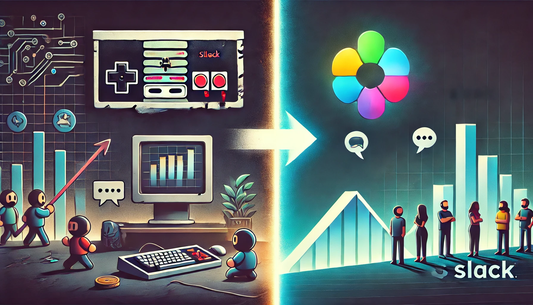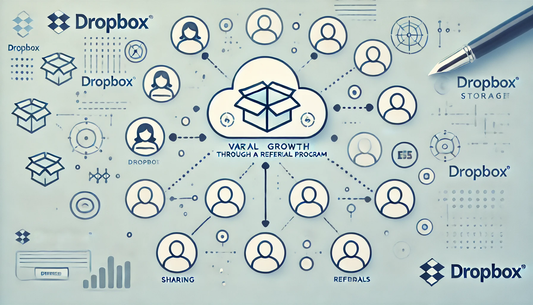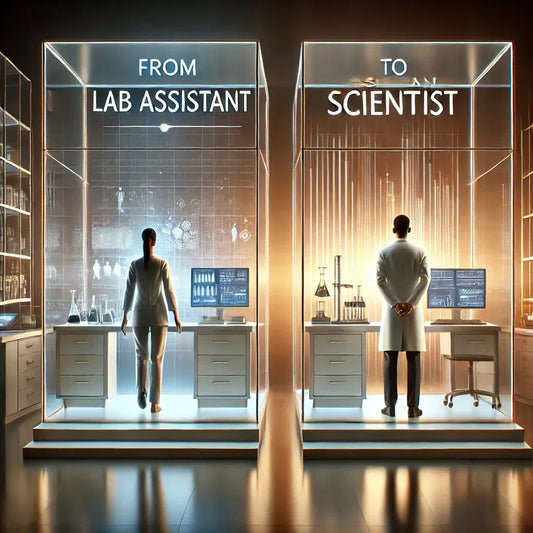Facebook isn’t just for friends and family—it’s a powerful platform for networking, personal branding, and even business growth! Here are the top 10 tips to make your profile shine and help you connect with the right people! 🌎🚀
1. Choose a Quality Profile Picture 📸✨
Your profile picture is the first thing people notice, so make it a good one! Choose a clear, friendly photo that represents who you are. Profiles with quality photos get more engagement—make sure you’re one of them! 😊📸
2. Use a Catchy Cover Photo 🎨🌆
Your cover photo is a great space to showcase your personality or promote your brand. Whether it’s a beautiful landscape, a quote, or a banner, make it eye-catching and relevant. 🌈
3. Make the Most of the About Section 📝✨
Fill out your About section to tell people who you are, where you’re from, and what you’re interested in. It’s the perfect place to add a personal touch! 🎯
4. Highlight Your Workplace and Skills 💼🔍
Adding your workplace and skills makes it easier for professional contacts to find you. It’s a subtle way to show what you do and attract the right opportunities. 🚀💼
5. Set Up a Custom URL 🌐🔗
Make it easy for others to find your profile by customizing your Facebook URL. A simple “facebook.com/yourname” is much more memorable than a random string of numbers. 📢
6. Be Selective with Privacy Settings 🔒👀
Take control of your privacy settings! Decide what’s visible to friends, family, or the public. This helps you share content confidently while keeping personal details secure. 🛡️
7. Share Content that Reflects Your Personality 🌟🎙️
Whether it’s a hobby, a cause you support, or an achievement, share content that represents who you are! Facebook is a great place to express yourself and connect with like-minded people. 💡🤝
8. Engage with Your Friends and Followers 🗣️💬
Like, comment, and share content from others to build stronger connections. Engagement isn’t just for algorithms—it’s a way to strengthen relationships and grow your network! 🌐💬
9. Join Facebook Groups Relevant to Your Interests 🌐🤝
Groups are perfect for networking and learning. Join groups that match your interests, hobbies, or professional goals. Engage with group posts and make connections! 💼
10. Use Stories and Live Videos to Share in Real-Time 🎥🔥
Stories and live videos make your profile dynamic and fun. Use them to share updates, experiences, or go live with something exciting. They’re great for engaging your audience and keeping things fresh! 🎉📲
With these tips, you’re ready to take your Facebook profile to the next level! 🌟 Go ahead and try them out, and watch as your engagement and connections grow! 🚀💬