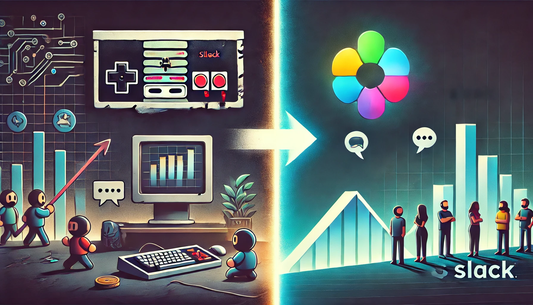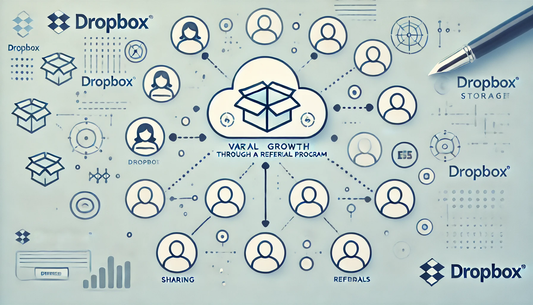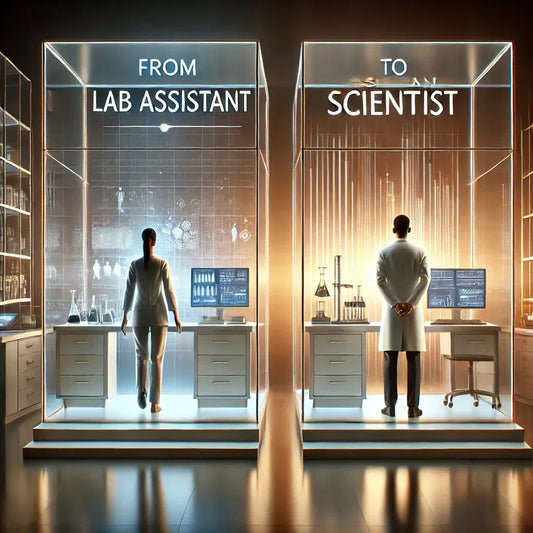Looking to boost your LinkedIn profile and make it go viral? Here are 100 sensational ideas, complete with emojis, to help you stand out and engage your audience! Let's dive in! 🚀
🎉 Interactive Campaigns That Spark Engagement
1. 💬 Start a ‘Comment to Win’ Campaign: Encourage followers to comment for a chance to win. Engagement boosts visibility!
2. 👫 Run a ‘Tag a Friend’ Campaign: Ask followers to tag someone who would benefit. Tags mean wider reach!
3. 🎥 Host a LinkedIn Video Challenge: Create a challenge with a hashtag, and encourage followers to share their entries.
4. 🧠 Weekly Industry Quiz: Post trivia or questions weekly. Followers love to test their knowledge!
5. 🎩 ‘Ambassador’ Program: Invite followers to become brand ambassadors. Empower your community!
🔥 Content That Turns Heads and Gets Shared
6. 📊 Weekly Industry Roundups: Highlight news, trends, and innovations. Followers see you as a go-to resource.
7. 📅 Countdown Campaigns: Build anticipation by counting down to an event or milestone.
8. 💡 ‘Did You Know?’ Facts: Share fun industry facts to keep followers intrigued and sharing.
9. 💼 Behind-the-Scenes Content: Post office photos or event recaps to show your brand’s human side.
10. 🎨 ‘Caption This’ Contest: Share a fun image and invite followers to caption it for a shoutout or prize.
🚀 Leveraging Influencers & Partnerships
11. 👥 LinkedIn Influencer Takeovers: Let an influencer take over your page for a day to reach new audiences.
12. 📢 Highlight Collaborations: Tag collaborators in posts to increase visibility among their followers.
13. 💌 Ask Influencers for Predictions: Post their insights with tags—they’ll likely share, too!
14. 🎤 Live AMA with Influencers: Host a live Q&A with an industry expert. Followers love real-time interaction.
15. 🤝 Guest Posts or Co-Written Content: Write posts with industry experts and tag them to reach wider audiences.
🌐 Ideas to Foster Community and Encourage Sharing
16. 💡 Ask Followers for Input: Post questions and encourage comments, like “What’s your best productivity hack?”
17. 🏅 Follower Spotlight: Feature an outstanding follower monthly for their accomplishments.
18. 🎉 Throwback Posts: Share past achievements or photos. Nostalgia creates engagement!
19. 📸 Employee Spotlights: Showcase team members and their stories, making your brand more relatable.
20. 📖 LinkedIn Book Club: Start a book club for professional growth, inviting followers to join discussions.
✨ Viral-Friendly Post Formats
21. 📊 Polls with Fun Questions: Post polls with easy-to-answer questions. LinkedIn promotes polls, so reach can grow fast!
22. 📚 How-To Series: Break down complex topics into multi-post series.
23. 📈 Survey Results in Infographics: Share survey insights visually for better engagement.
24. 🎉 Weekly ‘Good News’ Posts: Share positive updates every Friday to spread good vibes.
25. 🔍 Industry Myth-Busting: Debunk common myths with facts and encourage shares.
💥 Special Campaigns to Attract Followers and Build a Buzz
26. 🏆 Nominate an Inspiring Leader: Ask followers to tag leaders they admire, widening visibility.
27. 🎉 Scavenger Hunt: Post clues leading followers through your content or website. It’s interactive and engaging!
28. 🔗 ‘Link Up’ Networking Threads: Host posts where followers can network and connect.
29. 🎁 Limited-Time Offers for Followers: Offer exclusive deals or resources to LinkedIn followers only.
30. 🌟 ‘This or That’ Polls: Run polls with simple choices to get quick, high engagement.
⚡ Engagement-Driven Content Ideas
31. 🎩 Run a ‘Who Inspires You?’ Post: Ask followers to share who inspires them in their field.
32. 📈 Share Unique Data Insights: Reveal intriguing data or trends that spark conversation.
33. 💼 Post a ‘Job of the Future’ Series: Speculate on future job roles and encourage followers to add their ideas.
34. 💥 ‘Lessons Learned’ Posts: Share big lessons and ask followers to add their own takeaways.
35. 🔍 ‘Spot the Trend’ Challenge: Share images and ask followers to spot emerging trends in your industry.
🎯 Audience Involvement Techniques
36. 📊 LinkedIn ‘Career Advice’ Column: Share monthly advice and invite followers to add their stories.
37. 💡 Host a ‘Help a Peer’ Thread: Encourage followers to share what they need help with and connect with others.
38. 🎥 ‘A Day in the Life’ Series: Invite followers to share snapshots of their workday to compare industries.
39. 🏆 Run a ‘Nominate a Changemaker’ Campaign: Allow followers to tag someone making a difference in the industry.
40. 📖 Feature a ‘Career Story’ Challenge: Ask followers to share defining moments in their career paths.
📊 Data-Driven & Insightful Posts
41. 🔍 Share Industry Survey Findings: Conduct a survey and share visualized results. Data + visuals = high engagement!
42. 💰 ‘Salary Insights’ Series: Post average salaries for different roles and prompt follower comments.
43. 📈 Monthly ‘Market Update’: Share recent market trends or data that followers can use.
44. 📊 Polls with Results Recap: Post a poll and then share insights from the results in a recap post.
45. 🔗 ‘By the Numbers’ Visual Posts: Post key numbers or statistics in a graphic format.
💥 Exclusive Events & Offers for Followers
46. 🎉 Host an Exclusive Webinar: Offer a webinar only for LinkedIn followers.
47. 🎁 Limited-Access Content: Share resources like eBooks, available only to followers.
48. 🔐 Invite Followers to a VIP Q&A Session: Host a live Q&A with experts.
49. 🎫 Early Access to New Products: Give followers early access to a new product or feature.
50. 💼 Run a Private LinkedIn Group: Create a group for followers to network and discuss industry topics.
🌟 Creative & Visual Content Ideas
51. 🎨 Turn Key Ideas into Infographics: Share useful info visually for quick understanding.
52. 🎥 Short ‘How It’s Made’ Videos: Share behind-the-scenes looks into your product or service.
53. 🌐 Post ‘Around the World’ Industry Highlights: Showcase international trends and tag followers from different countries.
54. 💼 Profile Key Employees in Stories: Feature team members’ career paths to humanize your brand.
55. 💡 ‘Tool Tips’ Series: Recommend industry tools and apps. Everyone loves finding new resources!
🔥 Expert Tips & Knowledge Sharing
56. 📚 ‘Book Recommendations’ Series: Share must-read books for your industry.
57. 🧠 ‘Expert Advice’ Posts: Share pro tips and invite followers to add their insights.
58. 💼 Share Success Stories with Lessons Learned: Detail wins and challenges, and ask for feedback.
59. 💻 Post Weekly Career Tips: Followers love actionable advice!
60. 🎤 Invite Followers to Share Their Best Tips: Create a post encouraging followers to give their top tips.
🚀 Motivational & Inspirational Content
61. 💪 Share Personal Career Milestones: Post your achievements and invite followers to share theirs!
62. ⭐ ‘Monday Motivation’ Posts: Start the week with a motivational quote or success story.
63. 🚀 ‘Throwback’ to Your First Job: Share a memory from your first job and ask followers to do the same.
64. 🌟 Share a ‘Lesson Learned’ Story: Reflect on a major lesson in your career and ask others to contribute.
65. 💡 Post ‘Best Advice Ever Received’: Share the best career advice you’ve received and invite followers to do the same.
💥 Engaging Polls and Surveys
66. 📊 ‘This or That’ Polls: Create quick, engaging polls like “Work from home or office?”
67. 📅 Ask Followers’ Opinions on Trends: Post a poll about industry trends and recap the results in a follow-up post.
68. 🤔 Run a Fun, Industry-Related Quiz: Test followers’ knowledge and reveal the answers in a separate post.
69. 💼 ‘What’s Your Next Goal?’ Survey: Encourage followers to share their upcoming professional goals.
70. 📈 ‘Biggest Challenge’ Poll: Ask followers about their biggest challenges and offer advice in follow-up posts.
🎨 Creative Series & Campaigns
71. 📖 ‘Day in the Life’ Series: Highlight daily routines of different roles within your industry.
72. 🎬 Short Video Tips: Post quick, actionable videos under one minute to drive engagement.
73. 🏆 Weekly ‘Employee Spotlight’: Feature a different team member every week with a personal story.
74. 📸 ‘Behind the Scenes’ Content: Post informal content to humanize your brand and build relatability.
75. 📝 ‘Ask Me Anything’ Series: Host an AMA on industry topics to create direct engagement with followers.
📈 Data-Backed Insights and Research
76. 📊 Share Research Findings: Post your own or industry studies that followers will find useful.
77. 📈 ‘By the Numbers’ Visuals: Highlight interesting statistics in your industry with eye-catching graphics.
78. 🔍 ‘Did You Know?’ Facts: Share lesser-known facts or data relevant to your field to spark interest.
79. 💡 Monthly Market Trends: Share insights on new trends, tools, or shifts in your industry.
80. 📝 Highlight Industry Challenges with Data: Use data to show trends or challenges professionals face, sparking conversation.
🎁 Exclusive Offers for LinkedIn Followers
81. 🎉 Exclusive Webinars: Host private webinars just for your LinkedIn followers.
82. 🔗 Limited Access to Whitepapers: Offer free whitepapers or resources to followers.
83. 🎁 ‘Follow for Free Resources’: Offer templates, eBooks, or resources for LinkedIn followers only.
84. 💼 Exclusive Job Openings for Followers: Share job postings only visible to your LinkedIn network.
85. 🔐 Host Invite-Only Networking Events: Create virtual networking events exclusive to followers.
🌍 Community-Building Campaigns
86. 👫 Start a LinkedIn Group: Create a LinkedIn group to bring together industry professionals and followers.
87. 💬 Weekly Networking Posts: Encourage followers to introduce themselves in the comments.
88. 📝 ‘Thank a Colleague’ Post: Invite followers to thank a colleague, tagging them for a broader reach.
89. ⭐ Share Community Milestones: Highlight achievements within your LinkedIn network.
90. 🌟 Run a ‘Nominate a Leader’ Campaign: Encourage followers to tag and celebrate inspiring leaders.
💬 Practical Tips & Resource Sharing
91. 🧰 Weekly Tool Recommendations: Share industry tools that followers might find useful.
92. 📅 ‘Productivity Tips’ Series: Post tips on managing time, productivity hacks, etc.
93. 📚 ‘Books Every Professional Should Read’: Recommend valuable reads for personal development.
94. 🖥️ Share Career Development Resources: Offer links to free courses, certifications, or learning resources.
95. 💻 Weekly ‘Pro Tips’ Posts: Share quick, actionable insights that followers can apply right away.
✨ Storytelling & Brand Building
96. 📜 ‘Our Story’ Series: Share your brand’s journey, focusing on milestones.
97. 🌎 Post Customer Success Stories: Highlight clients and their experiences with your brand.
98. 💡 Share ‘Mission Moments’: Post moments that highlight your brand's core values.
99. 🎉 ‘Big Wins’ Posts: Share major achievements or milestones to celebrate with followers.
100. 🤝 Thank Your Followers: Post a thank you note for milestones, expressing appreciation for your community.
And that’s just the start!
With these 100 ideas, you’re equipped to make your LinkedIn profile a viral success! 🌐
So go ahead, try a few, and watch your engagement soar! 🚀
Your Success Story is Just a Step Away
Read, learn, and get inspired.
Need help for hours or days? Access skilled professionals from just ₹100—no contracts, no fixed costs—just seamless support. 🎉
Explore Now 🚀
>